Custom ROMs for Android are modified versions of the Android operating system created by developers to enhance device performance, introduce new features, or alter the user interface. This article provides a comprehensive guide on the installation process for Custom ROMs, detailing essential steps such as unlocking the bootloader and using custom recovery tools. It also highlights the benefits of Custom ROMs, including improved battery life, enhanced security, and access to the latest Android updates. Additionally, popular Custom ROM options like LineageOS, Pixel Experience, and Paranoid Android are discussed, emphasizing their unique features and community support.
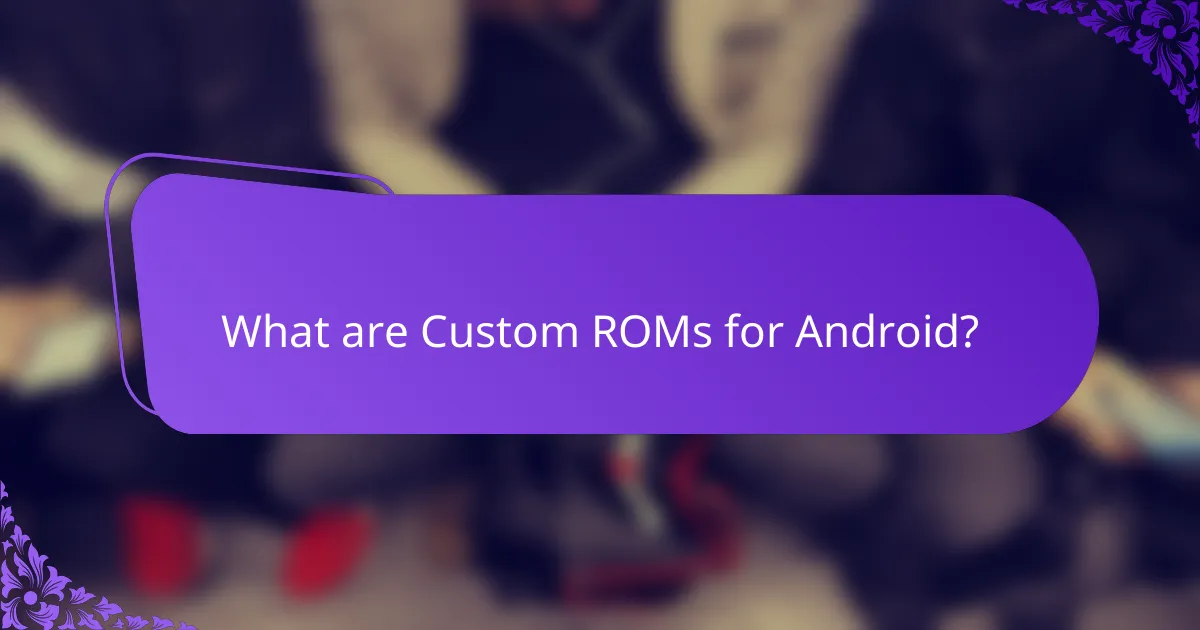
What are Custom ROMs for Android?
Custom ROMs for Android are modified versions of the Android operating system. They are created by developers to enhance performance, add features, or provide a different user interface. Users install these ROMs to customize their devices beyond the manufacturer’s limitations. Custom ROMs often offer improved battery life and better security. They can also include the latest Android updates before official releases. Popular examples include LineageOS and Pixel Experience. Custom ROMs allow users to experience a more personalized Android experience.
How do Custom ROMs differ from stock Android?
Custom ROMs differ from stock Android primarily in terms of customization and features. Stock Android is the default operating system provided by manufacturers, offering a standard user experience. Custom ROMs, on the other hand, are developed by third-party developers and allow for extensive modifications.
These modifications can include enhanced performance, additional features, and a different user interface. Custom ROMs may also remove bloatware that comes with stock Android. Furthermore, they often provide updates and support for devices that no longer receive official updates.
For example, popular custom ROMs like LineageOS and Pixel Experience offer unique features not found in stock Android. This flexibility attracts users seeking a personalized experience. Overall, the key difference lies in the level of control and customization available to users with custom ROMs compared to the standardized approach of stock Android.
What are the key features of Custom ROMs?
Custom ROMs are modified versions of the Android operating system. They offer enhanced features and customization options compared to stock ROMs. Key features include improved performance through optimization. Custom ROMs also provide access to the latest Android versions on older devices. Users can experience a variety of user interfaces and themes. Additional features often include advanced privacy settings and security enhancements. Many custom ROMs allow for deeper system-level customizations. They may also include pre-installed apps that are not available in stock versions. Overall, Custom ROMs cater to users seeking a personalized Android experience.
Why do users choose Custom ROMs over stock versions?
Users choose Custom ROMs over stock versions for enhanced customization and performance. Custom ROMs allow users to modify the interface and functionality extensively. They often provide features not available in stock versions, such as advanced settings and themes. Custom ROMs can improve device speed and battery life through optimizations. Users often report smoother performance and fewer pre-installed apps with Custom ROMs. Additionally, they can receive updates and support long after the manufacturer has stopped providing them. Many Custom ROMs are built on the latest Android versions, offering newer features. This flexibility and control attract users seeking a personalized experience.
What are the benefits of using Custom ROMs?
Custom ROMs enhance Android devices by providing additional features and customization options. They often improve performance and battery life compared to stock firmware. Users can access the latest Android versions sooner than official updates. Custom ROMs frequently include unique user interfaces and themes. They allow for advanced customization of settings and functionalities. Many ROMs focus on privacy and security enhancements. Some offer better compatibility with specific hardware or software. Overall, custom ROMs provide a tailored experience that stock ROMs may not deliver.
How can Custom ROMs enhance device performance?
Custom ROMs can enhance device performance by optimizing system resources and removing bloatware. They often provide better memory management, leading to smoother multitasking. Custom ROMs can also include performance tweaks that improve CPU and GPU efficiency. Users frequently report faster boot times with custom ROMs compared to stock firmware. Additionally, these ROMs may offer features like kernel modifications that can further boost performance. Statistics show that devices running custom ROMs can experience a noticeable increase in speed and responsiveness. For example, users of LineageOS have reported up to a 30% improvement in performance metrics.
What customization options do Custom ROMs provide?
Custom ROMs provide extensive customization options for Android devices. Users can modify the user interface, including themes and icon packs. They allow for advanced settings adjustments, such as performance tweaks and battery optimizations. Custom ROMs support additional features not available in stock firmware, like gesture controls and enhanced privacy settings. They enable users to remove bloatware, improving device performance and storage. Some ROMs offer unique functionalities, such as multi-window support and custom kernels. These options allow users to tailor their device experience extensively. Popular Custom ROMs like LineageOS and Paranoid Android exemplify these capabilities.
How do Custom ROMs improve battery life?
Custom ROMs improve battery life by optimizing system resources and reducing background processes. They often include performance tweaks that enhance overall efficiency. Many custom ROMs allow users to customize settings for better power management. Features such as advanced kernel options can lead to lower power consumption. Additionally, some ROMs remove bloatware that drains battery life. Studies show that users experience longer battery durations after switching to custom ROMs. For example, a comparison of stock vs. custom ROMs indicated a 20% improvement in battery performance. These enhancements make custom ROMs a popular choice for users seeking better battery life.
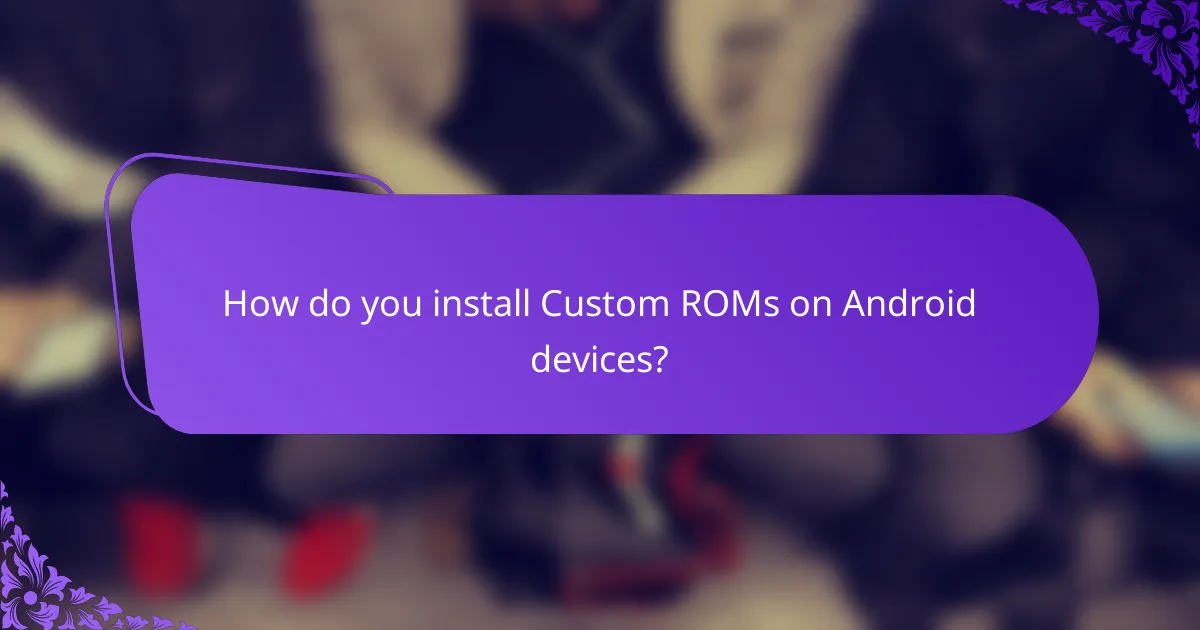
How do you install Custom ROMs on Android devices?
To install Custom ROMs on Android devices, you must first unlock the bootloader. This allows for modifications to the operating system. Next, install a custom recovery like TWRP. Custom recovery enables the installation of the ROM. Download the desired Custom ROM and transfer it to your device’s storage. Boot into recovery mode and select the option to install the ROM. Follow the prompts to complete the installation. Finally, reboot the device to run the new Custom ROM. Each step is crucial to ensure a successful installation.
What prerequisites are needed for installing Custom ROMs?
To install Custom ROMs, users need to unlock their device’s bootloader. Unlocking the bootloader allows for the installation of unofficial software. Users must also have a custom recovery tool, such as TWRP, installed. This recovery tool facilitates the installation process of the Custom ROM. Additionally, users should back up their data to prevent loss during installation. Having a charged battery, ideally above 50%, is crucial to avoid interruptions. Finally, users must download the specific Custom ROM compatible with their device model. These prerequisites ensure a smoother installation experience and minimize potential issues.
How do you unlock the bootloader on an Android device?
To unlock the bootloader on an Android device, enable Developer Options in your device settings. Next, activate OEM unlocking and USB debugging within Developer Options. Connect your device to a computer and open a command prompt or terminal. Use the command “adb reboot bootloader” to enter bootloader mode. Then, execute the command “fastboot oem unlock” or “fastboot unlock” depending on your device model. Follow the on-screen instructions to confirm the unlocking process. Unlocking the bootloader will erase all data on the device, so ensure to back up important information beforehand. This process is supported by most Android manufacturers, but specific steps may vary by device.
What tools and software are required for installation?
The tools and software required for installation of custom ROMs include a computer, USB cable, and Android device. Additionally, software such as ADB (Android Debug Bridge) and Fastboot is essential for the installation process. A custom recovery tool like TWRP (Team Win Recovery Project) is also necessary to flash the ROM. These tools facilitate communication between the Android device and the computer. ADB allows for command execution on the device, while Fastboot enables bootloader access. TWRP provides a user-friendly interface to install the custom ROM. Having these tools ensures a smooth installation process, reducing the risk of errors.
What is the step-by-step process for installing a Custom ROM?
To install a Custom ROM, follow these steps. First, back up your data to prevent loss. Next, unlock the bootloader of your device. This is essential for installing custom software. Then, install a custom recovery like TWRP. This recovery allows you to install the Custom ROM. After that, download the desired Custom ROM and transfer it to your device. Ensure the ROM is compatible with your device model. Next, boot into the custom recovery. From there, wipe the existing system and cache partitions. Finally, select the ROM zip file and confirm the installation. Reboot your device once the installation completes.
How do you create a backup of your current system?
To create a backup of your current system, use a reliable backup tool or method. First, access the settings on your Android device. Navigate to the ‘Backup & Restore’ option. Enable the backup feature to save data to Google Drive or another cloud service. Alternatively, use third-party apps like Titanium Backup for more comprehensive backups. Connect your device to a computer and use software like ADB for a full system backup. This method captures all system files and apps. Regular backups ensure data security and ease of recovery.
What steps should you follow to flash a Custom ROM?
To flash a Custom ROM, follow these steps. First, unlock the bootloader of your Android device. This allows modifications to the operating system. Next, install a custom recovery tool like TWRP. This tool helps in flashing the ROM. After that, download the desired Custom ROM file. Ensure it is compatible with your device model. Then, boot your device into recovery mode. In recovery mode, select the option to wipe the existing system. This prepares the device for the new ROM. Next, choose the option to install the downloaded Custom ROM file. Finally, reboot your device to complete the flashing process. Following these steps ensures a successful Custom ROM installation.
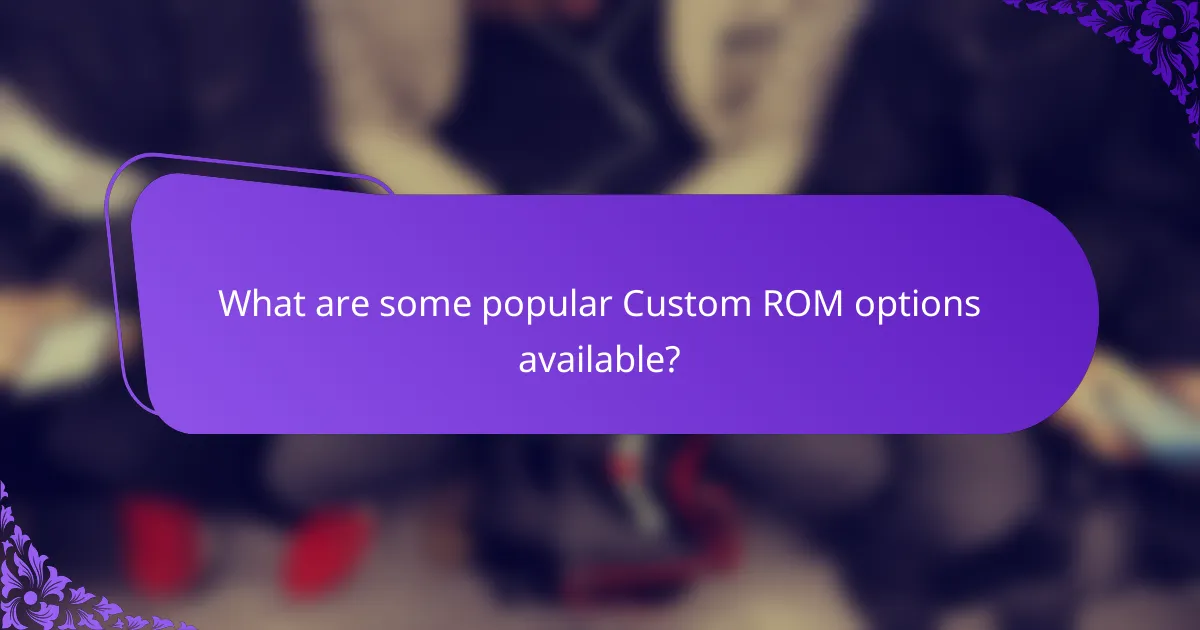
What are some popular Custom ROM options available?
Some popular Custom ROM options available include LineageOS, Pixel Experience, and Paranoid Android. LineageOS is known for its stability and extensive device support. Pixel Experience aims to provide a stock Android experience with Google apps included. Paranoid Android offers unique features like Pie Controls and a customizable interface. These ROMs are frequently updated and have strong community support. Users often choose them for improved performance and additional features not available in stock firmware.
What are the most widely used Custom ROMs for Android?
The most widely used Custom ROMs for Android include LineageOS, Pixel Experience, and Resurrection Remix. LineageOS is known for its stability and extensive device support. Pixel Experience offers a stock Android experience with Google apps. Resurrection Remix combines features from various ROMs for customization. These ROMs are popular due to their performance enhancements and additional features. They also receive regular updates and community support, making them reliable choices for users seeking alternatives to stock Android.
What features make LineageOS a top choice?
LineageOS is a top choice for custom ROMs due to its extensive features and user-friendly interface. It offers regular updates, ensuring security and performance enhancements. The ROM supports a wide range of devices, making it accessible to many users. Customization options are abundant, allowing users to tailor their experience. LineageOS includes features like privacy settings, advanced battery management, and performance tweaks. The community support is robust, providing resources and assistance for users. Its open-source nature fosters transparency and collaboration among developers. Overall, these features contribute to LineageOS’s reputation as a leading custom ROM option.
How does Pixel Experience enhance the Android experience?
Pixel Experience enhances the Android experience by providing a clean, stock Android interface. It focuses on delivering features found in Google Pixel devices. Users benefit from regular updates and security patches. The ROM includes exclusive Pixel features like the Pixel Launcher and Adaptive Battery. These enhancements improve overall device performance and user satisfaction. Additionally, it offers a bloatware-free environment. This allows for better resource management and faster system responsiveness. Overall, Pixel Experience aims to replicate the seamless user experience of Pixel smartphones on other Android devices.
What are the unique attributes of lesser-known Custom ROMs?
Lesser-known Custom ROMs often feature unique attributes that set them apart from mainstream options. These attributes include specialized performance optimizations tailored for specific devices. Many lesser-known ROMs provide enhanced battery life through custom kernel configurations. They may also include exclusive user interface modifications not found in popular ROMs. Some offer advanced privacy features, such as built-in VPNs or app permissions management. Others focus on lightweight builds, ensuring minimal resource consumption. Unique community-driven support often accompanies these ROMs, fostering user engagement and feedback. Additionally, they may support niche features like custom themes or specific hardware enhancements.
How does Resurrection Remix cater to specific user needs?
Resurrection Remix caters to specific user needs by offering extensive customization options. Users can modify user interfaces, tweak performance settings, and personalize features. The ROM integrates elements from various sources, providing a unique experience. It supports a wide range of devices, ensuring accessibility for many users. Regular updates enhance security and performance, addressing user concerns. Resurrection Remix also includes a community-driven approach, allowing users to contribute and share modifications. This fosters a sense of belonging among users. Overall, its flexibility and user-centric design meet diverse preferences effectively.
What advantages does Paranoid Android offer over others?
Paranoid Android offers enhanced customization features compared to other custom ROMs. It provides a unique user interface that allows for extensive personalization. Users can adjust the status bar, notifications, and quick settings. The ROM includes features like Pie controls for easy navigation. Paranoid Android also emphasizes privacy and security with built-in tools. It supports a range of devices, ensuring broad compatibility. Regular updates keep the software stable and secure. This commitment to user experience sets it apart from other options.
What troubleshooting tips can help during Custom ROM installation?
Ensure you have a compatible device for the Custom ROM. Check the ROM’s official website for device support. Backup all important data before starting the installation. Use a reliable custom recovery like TWRP for the installation process. Verify the integrity of the ROM file using MD5 or SHA-1 checksums. Ensure your device is charged sufficiently, ideally above 70%. If you encounter boot loops, try wiping the cache and Dalvik cache in recovery mode. For installation errors, double-check the installation steps against the ROM’s documentation. If issues persist, seek help from community forums specific to the ROM.
Custom ROMs for Android are modified versions of the Android operating system that enhance device performance, add features, and provide customization beyond manufacturer limitations. This article covers the differences between custom ROMs and stock Android, highlighting key features, benefits, and reasons users opt for custom ROMs. It also outlines the installation process, prerequisites, and tools required, along with troubleshooting tips. Additionally, the article discusses popular custom ROM options such as LineageOS, Pixel Experience, and Paranoid Android, detailing their unique attributes and advantages.