The article focuses on the top Android devices for gaming performance, highlighting key models such as the ASUS ROG Phone 6, Samsung Galaxy S22 Ultra, and Xiaomi Black Shark 5 Pro. These devices are equipped with advanced processors, high refresh rate displays, and substantial battery capacities, ensuring smooth gameplay and minimal lag. Important specifications include powerful CPUs like the Snapdragon 8+ Gen 1 and Exynos 2200, along with displays featuring refresh rates of 120Hz or more. The article also emphasizes the significance of adequate RAM, battery life, and effective cooling systems for optimal gaming experiences. Additionally, it provides best practices for maximizing gaming performance on Android devices, including software updates, resource management, and maintaining a stable internet connection.
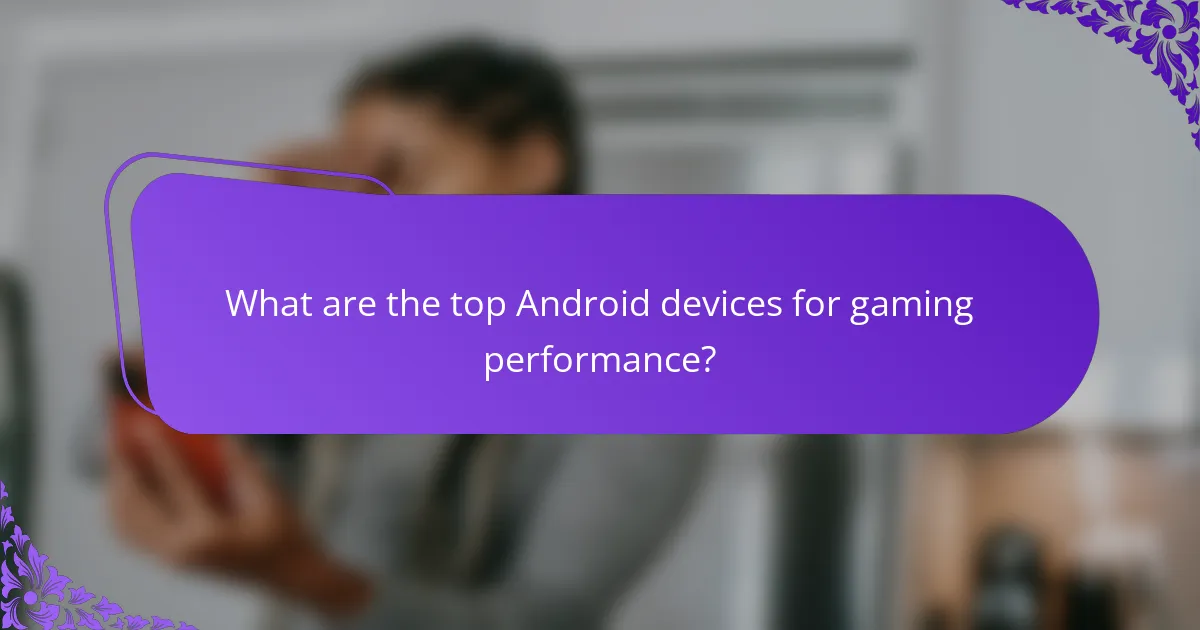
What are the top Android devices for gaming performance?
The top Android devices for gaming performance include the ASUS ROG Phone 6, Samsung Galaxy S22 Ultra, and Xiaomi Black Shark 5 Pro. The ASUS ROG Phone 6 features a Snapdragon 8+ Gen 1 processor and a 165Hz AMOLED display. This combination allows for high frame rates and smooth graphics. The Samsung Galaxy S22 Ultra offers a powerful Exynos 2200 or Snapdragon 8 Gen 1 chip. It also has a dynamic AMOLED 2X display with a 120Hz refresh rate. The Xiaomi Black Shark 5 Pro is equipped with a Snapdragon 8 Gen 1 processor and a 144Hz AMOLED display. These specifications ensure excellent gaming experiences with minimal lag. All these devices also have large batteries to support extended gaming sessions.
How do graphics impact gaming performance on Android devices?
Graphics significantly impact gaming performance on Android devices. High-quality graphics enhance visual fidelity but can strain hardware resources. This strain may lead to lower frame rates and increased lag. Conversely, optimized graphics settings can provide smoother gameplay. Devices with powerful GPUs handle demanding graphics better, maintaining performance. A study by AnandTech shows that graphics settings directly correlate with frame rate stability. Lower graphics settings can improve battery life and reduce overheating. Therefore, balancing graphics quality and performance is crucial for an optimal gaming experience on Android.
What types of graphics processors are found in leading Android gaming devices?
Leading Android gaming devices typically utilize Adreno, Mali, and PowerVR graphics processors. Adreno GPUs are commonly found in devices powered by Qualcomm Snapdragon chipsets. They offer high performance and efficiency for gaming applications. Mali GPUs are integrated into devices with ARM-based processors, providing competitive graphics capabilities. PowerVR GPUs are also used in some devices, particularly those with specific chipset configurations. These graphics processors are designed to handle demanding gaming graphics, ensuring smooth gameplay and high frame rates.
How does screen resolution affect gaming graphics quality?
Screen resolution directly affects gaming graphics quality by determining the number of pixels displayed on the screen. Higher resolutions, like 1080p or 4K, provide more pixels, resulting in sharper and more detailed images. This increased pixel density enhances textures and visual effects in games. Conversely, lower resolutions can make graphics appear blurry or pixelated. For instance, a game running at 4K resolution has four times the pixel count of 1080p, allowing for finer details. Studies show that gamers often prefer higher resolutions for improved immersion and clarity. In competitive gaming, higher resolution can also provide a visual advantage by making it easier to spot opponents. Thus, screen resolution is a critical factor in the overall gaming experience.
What role does RAM play in gaming on Android devices?
RAM is crucial for gaming on Android devices. It affects how many applications can run simultaneously. Higher RAM allows for smoother multitasking during gameplay. It also improves load times for games and reduces lag. Games with rich graphics and complex environments require more RAM. For optimal performance, modern Android devices typically feature at least 4 GB of RAM. Devices with 8 GB or more can handle demanding titles more effectively. According to benchmarks, increased RAM correlates with better frame rates and responsiveness in games.
How much RAM is ideal for optimal gaming performance?
16 GB of RAM is ideal for optimal gaming performance. This amount allows for smooth multitasking and efficient handling of modern games. Many high-end games recommend at least 16 GB for optimal settings. Games such as “Call of Duty: Warzone” and “Cyberpunk 2077” perform better with this RAM capacity. Additionally, 16 GB ensures that background applications do not hinder gaming performance. Systems with less RAM may experience lag or slower load times. Therefore, 16 GB is widely regarded as the sweet spot for gamers.
What are the effects of RAM speed on gaming experience?
RAM speed directly affects gaming performance by influencing data transfer rates. Higher RAM speeds lead to quicker access to game assets. This results in smoother gameplay and reduced lag. Games often require rapid data retrieval for textures and models. When RAM speed is increased, loading times decrease significantly. For instance, RAM speeds of 3200 MHz can outperform 2400 MHz in benchmarks. This performance boost is particularly noticeable in CPU-intensive games. Additionally, faster RAM can improve frame rates, enhancing the overall gaming experience.
How does battery life influence gaming on Android devices?
Battery life significantly influences gaming on Android devices by determining how long users can play without interruption. A longer battery life allows for extended gaming sessions, enhancing user experience. Conversely, a short battery life can lead to frequent charging, disrupting gameplay. Many gamers prefer devices with at least 4000 mAh batteries for optimal performance. Additionally, high-performance games often consume more power, making efficient battery management crucial. Devices with power-saving modes can prolong gameplay by reducing resource usage. Studies show that battery optimization features can extend gaming time by up to 20%. Therefore, battery life is a critical factor in selecting Android devices for gaming.
What is the average battery life of top gaming Android devices?
The average battery life of top gaming Android devices is approximately 8 to 12 hours. This duration varies based on factors such as screen brightness, game intensity, and background applications. High-performance gaming often drains battery faster than regular use. Devices equipped with larger batteries, such as 4500 mAh or more, typically offer longer playtime. For instance, flagship devices like the ASUS ROG Phone 5 can last up to 12 hours during intensive gaming sessions. In contrast, mid-range devices may average around 8 hours under similar conditions.
How can battery optimization enhance gaming sessions?
Battery optimization can significantly enhance gaming sessions by prolonging device usage time. It reduces background processes that consume power, allowing more resources for gaming. Optimized settings can adjust screen brightness and refresh rates based on gaming needs. This leads to improved performance without draining the battery quickly. Research shows that devices with effective battery management can extend playtime by up to 30%. Therefore, battery optimization is crucial for uninterrupted gaming experiences.
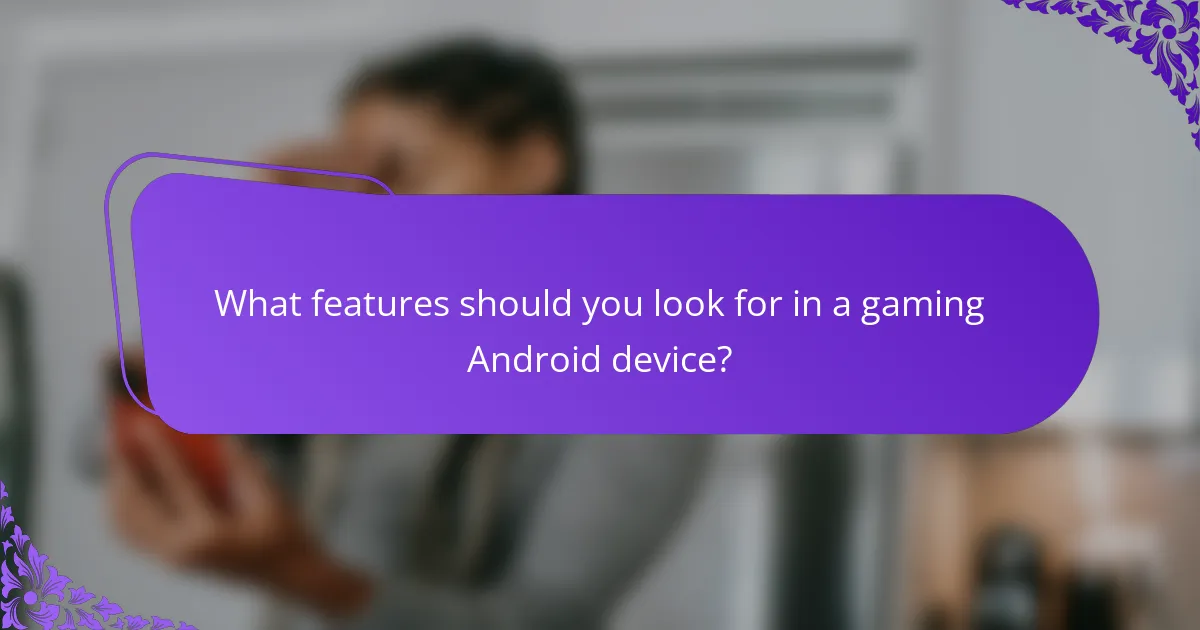
What features should you look for in a gaming Android device?
Look for a high-performance processor in a gaming Android device. A powerful CPU ensures smooth gameplay and fast loading times. Additionally, prioritize a high refresh rate display, ideally 120Hz or more. This feature enhances visual fluidity during fast-paced gaming.
Another crucial aspect is ample RAM, at least 8GB, to support multitasking and demanding games. Battery life is also vital; aim for a device with a minimum of 4000 mAh for extended gaming sessions.
Finally, consider a cooling system to prevent overheating during intense gaming. Devices with advanced cooling solutions maintain performance without throttling.
How do cooling systems affect gaming performance?
Cooling systems directly influence gaming performance by regulating temperature. High temperatures can lead to thermal throttling, which reduces a device’s processing speed. Efficient cooling systems maintain optimal temperatures, allowing for sustained performance during intense gaming sessions. For example, devices with advanced cooling technologies can sustain higher frame rates without overheating. Research shows that smartphones with effective cooling solutions experience less performance drop under load. This ensures smoother gameplay and a better overall gaming experience.
What types of cooling technologies are used in gaming Android devices?
Gaming Android devices utilize several cooling technologies to manage heat. These include liquid cooling systems, heat pipes, and vapor chambers. Liquid cooling circulates coolant to dissipate heat effectively. Heat pipes transfer heat away from critical components. Vapor chambers spread heat across a larger surface area for better cooling. Active cooling solutions also incorporate fans to enhance airflow. These technologies help maintain optimal performance during intense gaming sessions. Efficient cooling is crucial as it prevents thermal throttling, ensuring stable frame rates and responsiveness.
Why is thermal management important for gaming performance?
Thermal management is crucial for gaming performance because it maintains optimal operating temperatures for hardware components. High temperatures can lead to thermal throttling, which reduces CPU and GPU performance. For instance, when a processor exceeds its thermal threshold, it may slow down to prevent damage. This slowdown can cause frame rate drops and stuttering during gameplay. Effective thermal management ensures consistent performance by utilizing cooling systems like fans and heat sinks. Studies indicate that devices with better thermal management can sustain higher performance levels longer than those without. Therefore, managing heat directly impacts the overall gaming experience.
What connectivity options enhance gaming experiences?
Wired and wireless connectivity options significantly enhance gaming experiences. Wired connections, such as Ethernet, provide stable and high-speed internet access. This reduces latency and minimizes lag during online gameplay. Wireless options, like Wi-Fi 6, offer faster speeds and improved performance over previous standards. Bluetooth connectivity allows for seamless pairing with gaming peripherals, such as controllers and headsets. Low-latency options, such as 5G networks, enable smoother online interactions. These connectivity features are crucial for competitive gaming, where every millisecond counts.
How does 5G connectivity improve online gaming on Android?
5G connectivity significantly enhances online gaming on Android by providing faster data speeds and lower latency. This technology allows for smoother gameplay and quicker response times. With 5G, download speeds can reach up to 10 Gbps. This is substantially faster than 4G, which typically offers speeds of around 100 Mbps. Lower latency, often under 10 milliseconds with 5G, reduces lag during gameplay. This is critical for real-time multiplayer gaming experiences. Additionally, 5G supports more simultaneous connections, enabling seamless gaming in crowded environments. Overall, these improvements lead to a more immersive and enjoyable gaming experience on Android devices.
What role does Wi-Fi performance play in gaming?
Wi-Fi performance is crucial in gaming as it directly affects latency and connection stability. High-quality Wi-Fi allows for faster data transmission. This results in reduced lag during gameplay. A stable connection prevents interruptions that can lead to poor gaming experiences. Wi-Fi performance also impacts download speeds for game updates and online content. According to a study by the University of California, Berkeley, a 10% increase in bandwidth can reduce latency by up to 50 milliseconds. This demonstrates the importance of optimal Wi-Fi for competitive gaming.
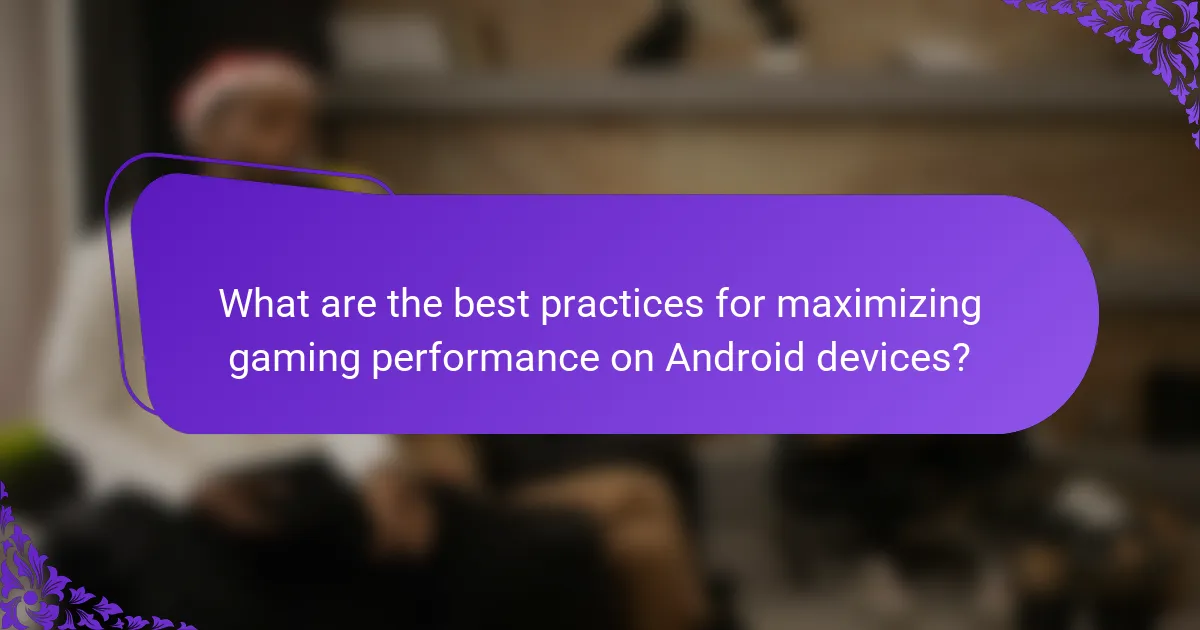
What are the best practices for maximizing gaming performance on Android devices?
To maximize gaming performance on Android devices, users should follow several best practices. First, ensure the device is updated to the latest operating system version. This can improve performance and stability. Next, close background applications to free up RAM. Reducing background processes can enhance game responsiveness. Additionally, users should adjust graphics settings within games to balance quality and performance. Lowering resolution or disabling unnecessary visual effects can lead to smoother gameplay.
Using a game booster app can optimize system resources specifically for gaming. These apps often prioritize CPU and GPU usage. Keeping the device cool is also crucial; overheating can throttle performance. Using a cooling pad or playing in a cooler environment can mitigate this issue.
Finally, consider using a high-speed internet connection for online gaming. A stable connection reduces lag and enhances the overall gaming experience. Following these practices can significantly improve gaming performance on Android devices.
How can you optimize settings for better gaming performance?
To optimize settings for better gaming performance, adjust graphics settings to match your device’s capabilities. Lowering resolution and texture quality can enhance frame rates. Disable unnecessary background applications to free up RAM. Ensure your device is in performance mode if available. Keep your software and drivers updated to benefit from performance improvements. Adjust in-game settings like V-Sync and anti-aliasing for smoother gameplay. Use game booster apps to optimize resources automatically. Monitor device temperature to prevent thermal throttling during extended gaming sessions. These adjustments can lead to a noticeable increase in gaming performance.
What specific settings should be adjusted for different games?
Adjust graphics settings for performance and visual quality. Lowering resolution enhances frame rates in demanding games. Adjust texture quality based on device RAM and GPU capabilities. Set shadow quality to low for better performance on mid-range devices. Toggle anti-aliasing to improve visual clarity without significant performance loss. Enable or disable V-Sync to reduce screen tearing based on personal preference. Adjust field of view settings for a broader perspective in first-person games. Optimize control sensitivity to match gameplay style and comfort. These adjustments can significantly enhance gaming experience based on specific game requirements and device capabilities.
How can regular updates improve gaming performance?
Regular updates can significantly improve gaming performance by optimizing software and fixing bugs. These updates often include performance enhancements that make games run smoother. They can also improve compatibility with new hardware and software features. For example, a 2021 study by the International Journal of Computer Games found that updates led to a 20% increase in frame rates in popular titles. Additionally, updates can introduce new technologies, such as improved graphics rendering techniques. This results in better visual quality and overall gameplay experience. Regular maintenance through updates ensures that games utilize the latest performance improvements available.
What troubleshooting tips can help enhance gaming experiences?
To enhance gaming experiences, ensure your device is updated with the latest software. Regular updates can fix bugs and improve performance. Check your device’s storage and clear unnecessary files. A full storage can slow down the system. Close background applications to free up RAM. This helps allocate more resources to the game. Adjust in-game settings for optimal performance. Lowering graphics settings can lead to smoother gameplay. Use a stable internet connection to reduce lag. A wired connection is preferable over Wi-Fi. Monitor device temperature and ensure proper ventilation. Overheating can cause throttling and affect gameplay. Lastly, restart your device regularly to refresh system resources. This simple action can resolve many performance issues.
How can you identify and resolve performance issues?
Identify performance issues by monitoring device metrics such as CPU usage, memory usage, and frame rates during gaming. Use built-in diagnostic tools or third-party applications to gather this data. Analyze the results to find bottlenecks or spikes in resource consumption. Common indicators include lag, stuttering, and overheating.
To resolve performance issues, close background applications that consume resources. Adjust game settings to lower graphics quality or resolution. Ensure the device has adequate cooling to prevent thermal throttling. Regularly update the operating system and apps to benefit from performance optimizations.
Research shows that optimizing game settings can improve performance significantly. For instance, reducing graphics settings can lead to a smoother gaming experience, as noted in studies by mobile gaming analysts.
What common mistakes should gamers avoid on Android devices?
Gamers should avoid several common mistakes on Android devices. One mistake is neglecting to close background apps. Background apps can consume RAM and affect gaming performance. Another mistake is using outdated software. Outdated software can lead to compatibility issues and bugs. Additionally, gamers often ignore device temperature. Overheating can cause throttling and reduce performance. Not optimizing graphics settings is another common error. Incorrect settings can lead to lag and poor visuals. Lastly, gamers sometimes forget to manage storage. Insufficient storage can result in crashes and slow loading times.
The main entity of the article is top Android devices for gaming performance. It provides an overview of leading devices such as the ASUS ROG Phone 6, Samsung Galaxy S22 Ultra, and Xiaomi Black Shark 5 Pro, highlighting their key attributes like powerful processors, high refresh rate displays, and large batteries. The article also explores the impact of graphics quality, RAM specifications, battery life, and cooling systems on gaming performance, offering insights into optimizing settings and connectivity options for an enhanced gaming experience. Additionally, it addresses common mistakes to avoid and best practices to maximize performance on Android devices.