Android device compatibility with security updates is influenced by the manufacturer and model, with support typically lasting three to five years from the device’s release date. Google Pixel devices are known for receiving the longest update support, often up to five years, while other brands like Samsung, OnePlus, and Xiaomi offer varying levels of update frequency. The Android operating system version plays a crucial role in determining a device’s eligibility for updates, as older versions may not receive security patches. Regular security updates are essential for protecting devices against vulnerabilities, with over 1 billion Android devices receiving updates monthly. Users can check their device’s update status through the settings menu, and maintaining device security involves not only updating software but also employing strong passwords and being cautious with app downloads and permissions.
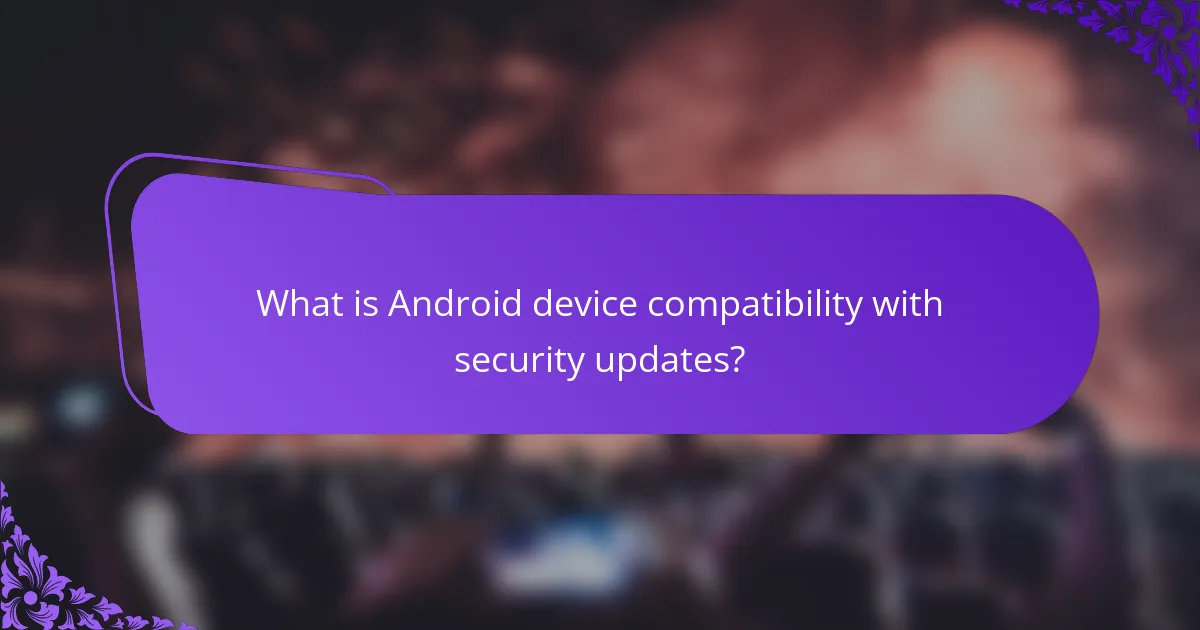
What is Android device compatibility with security updates?
Android device compatibility with security updates varies by manufacturer and model. Generally, devices receive security updates for a period of three to five years from their release date. Google Pixel devices typically receive the longest support, often up to five years. Other manufacturers like Samsung, OnePlus, and Xiaomi also provide varying levels of support. The Android operating system version impacts compatibility. Devices running older versions may not receive updates. Security patches are crucial for protecting devices from vulnerabilities. According to Google, over 1 billion devices receive monthly security updates. Regular updates are essential for maintaining device security and performance.
Why are security updates important for Android devices?
Security updates are important for Android devices to protect against vulnerabilities. These updates address security flaws that could be exploited by malware or hackers. Regular updates enhance the overall security posture of the device. According to Google, over 1 billion devices received security updates in 2021. This statistic demonstrates the widespread impact of timely updates. Additionally, security updates help maintain user privacy by fixing issues that could lead to data breaches. They also ensure compliance with the latest security standards, which is crucial for sensitive applications. Overall, security updates are vital for safeguarding user data and maintaining device integrity.
What types of security threats do updates address?
Updates address various types of security threats. These include malware attacks, which can compromise device integrity. Updates also mitigate vulnerabilities in software that hackers exploit. Additionally, they address phishing threats that aim to steal personal information. Updates protect against data breaches by fixing security flaws. They help prevent unauthorized access to user accounts and sensitive data. Furthermore, updates can enhance encryption standards to safeguard user privacy. Overall, timely updates are essential for maintaining device security against evolving threats.
How often are security updates released for Android devices?
Security updates for Android devices are typically released monthly. Google provides these updates to its Pixel devices on the first Monday of each month. Other manufacturers may follow a similar schedule but can vary based on their own update policies. Some brands may release updates quarterly or biannually. The frequency of updates can depend on the device model and manufacturer. According to Google’s Android Security Bulletin, these updates address vulnerabilities and enhance device security. Regular updates are crucial for protecting user data and maintaining device integrity.
Which factors influence Android device compatibility with security updates?
Android device compatibility with security updates is influenced by several factors. Manufacturer support plays a crucial role. Different manufacturers provide varying lengths of support for their devices. Android version is another key factor. Newer versions often receive updates longer than older ones. Hardware specifications also impact compatibility. Devices with outdated hardware may not support newer security features. Regional carrier restrictions can limit update availability. Some carriers may delay or block updates for specific models. Lastly, user customization affects compatibility. Custom ROMs may not support official updates. These factors collectively determine how well an Android device can receive and implement security updates.
What role do device manufacturers play in security update availability?
Device manufacturers are crucial in determining the availability of security updates for Android devices. They are responsible for developing and deploying these updates to their products. Manufacturers create customized software versions based on the Android operating system. This software includes security patches released by Google. The frequency and duration of updates vary by manufacturer. Some manufacturers provide timely updates, while others lag behind. For example, Google Pixel devices receive updates directly and promptly. In contrast, other brands may take longer to implement these patches. The manufacturer’s commitment to security also influences update availability. A strong focus on security can lead to more consistent updates for users.
How does the Android version affect security update compatibility?
The Android version significantly affects security update compatibility. Each Android version has a defined support lifecycle for security updates. Newer versions typically receive updates for a longer duration. For example, Android 10 and later versions receive security patches for at least three years. Older versions may not receive updates at all after a certain period. Device manufacturers also determine update availability based on the Android version. Thus, devices running outdated versions may lack essential security patches. This leads to increased vulnerability to threats.
What are the common misconceptions about Android security updates?
One common misconception about Android security updates is that all devices receive them at the same time. In reality, updates are rolled out in phases and can vary by manufacturer and carrier. Another misconception is that security updates are only for the latest devices. However, many manufacturers provide updates for older models, although the duration may differ. Some users believe that installing a security update is optional. In fact, these updates are crucial for protecting devices from vulnerabilities. Additionally, there is a belief that Android security updates are infrequent. In truth, Google releases monthly security patches to address new threats. Lastly, many think that security updates only fix bugs. In reality, they also enhance device security and overall performance.
Do all Android devices receive updates at the same time?
No, all Android devices do not receive updates at the same time. Android updates are released by Google for its Pixel devices first. Other manufacturers, such as Samsung and OnePlus, receive updates later. The timing depends on the manufacturer’s update schedule and device model. Some devices may take weeks or months to receive the latest updates. This staggered rollout is common due to customization and testing by manufacturers. Therefore, users may experience delays in receiving the same updates on different devices.
Is it necessary to buy new devices for better security update support?
It is not always necessary to buy new devices for better security update support. Many older devices continue to receive updates for several years after their release. However, manufacturers often prioritize newer models for updates. As a result, older devices may eventually lose support. For example, Google provides security updates for its Pixel devices for at least three years. In contrast, some brands may offer shorter support cycles. Therefore, if a device is no longer receiving updates, purchasing a new one may enhance security.
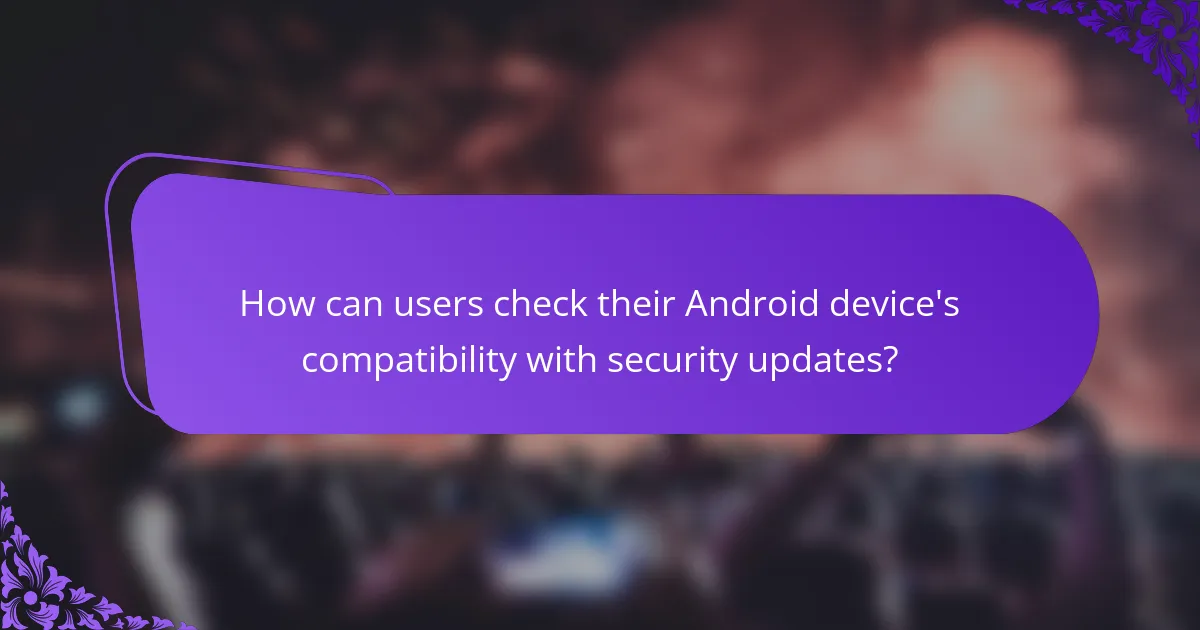
How can users check their Android device’s compatibility with security updates?
Users can check their Android device’s compatibility with security updates by navigating to the device settings. Open the “Settings” app on the device. Scroll down and select “About phone” or “About device.” Look for “Software updates” or “System updates.” Tap on it to see if updates are available. The device will indicate if it is receiving security updates. Android devices typically receive security updates based on manufacturer policies. For example, Google Pixel devices receive monthly security updates for at least three years.
What steps can users take to ensure they receive security updates?
Users can ensure they receive security updates by enabling automatic updates on their Android devices. This setting allows the device to download and install updates as soon as they become available. Users should also regularly check for updates manually in the device settings. This can be done by navigating to Settings, then System, and selecting Software Update.
Additionally, users should ensure their devices are compatible with the latest Android version. Devices that are no longer supported may not receive important security updates. Users can verify compatibility by checking the manufacturer’s website or support documentation.
Staying informed about the end-of-life status of their device is also crucial. Manufacturers typically announce when devices will stop receiving updates. Following these steps helps maintain device security and protects against vulnerabilities.
How can users identify if their device is eligible for updates?
Users can identify if their device is eligible for updates by checking the settings menu. Navigate to the “About phone” or “System” section. Look for “Software updates” or “System updates.” This section will indicate if updates are available. Additionally, manufacturers often provide a list of supported devices on their websites. Checking this list can confirm eligibility for updates. Many devices receive updates for a specific period, typically two to three years. Users should also consider the model and carrier, as they can affect update availability.
What settings should users enable for automatic updates?
Users should enable the “Auto-update apps” setting in the Google Play Store. This setting allows apps to update automatically without manual intervention. Additionally, users should ensure that the “System updates” option is enabled in the device settings. This ensures that the operating system receives the latest security patches. Enabling Wi-Fi only for updates can help save mobile data. Users can also select the option to receive notifications for updates. This keeps them informed about available updates. These settings enhance device security by ensuring timely updates.
What resources are available for tracking Android security updates?
The primary resources for tracking Android security updates include the official Android Security Bulletins and the Android Developers website. The Android Security Bulletins provide detailed information on monthly security patches and vulnerabilities addressed. The Android Developers website offers a comprehensive guide on security updates for different Android versions and devices. Additionally, manufacturers’ official websites often list specific update schedules for their devices. Websites like Android Central and XDA Developers also track and report on security updates across various devices. These resources ensure users stay informed about the latest security improvements for their Android devices.
Where can users find information about their device’s update schedule?
Users can find information about their device’s update schedule on the manufacturer’s official website. Most manufacturers provide a dedicated support section for software updates. This section often includes a schedule or timeline for upcoming updates. Users can also check within the device settings under “About phone” or “System updates.” Notifications may appear on devices when updates are available. Additionally, tech news websites often report on major updates for popular devices. Manufacturer forums can also be a source of information regarding specific models.
How can users stay informed about new security vulnerabilities?
Users can stay informed about new security vulnerabilities by following reputable cybersecurity news sources. These sources often report on the latest vulnerabilities and provide analysis. Subscribing to security-focused newsletters can also deliver updates directly to users’ inboxes. Additionally, users should monitor official channels from software vendors for announcements. Many vendors publish security bulletins detailing vulnerabilities and fixes. Joining online forums or communities focused on cybersecurity can provide peer insights and discussions. Utilizing social media platforms to follow cybersecurity experts can also yield timely information. Regularly checking vulnerability databases like CVE (Common Vulnerabilities and Exposures) is another effective method. These resources provide comprehensive listings of known vulnerabilities and their impact.
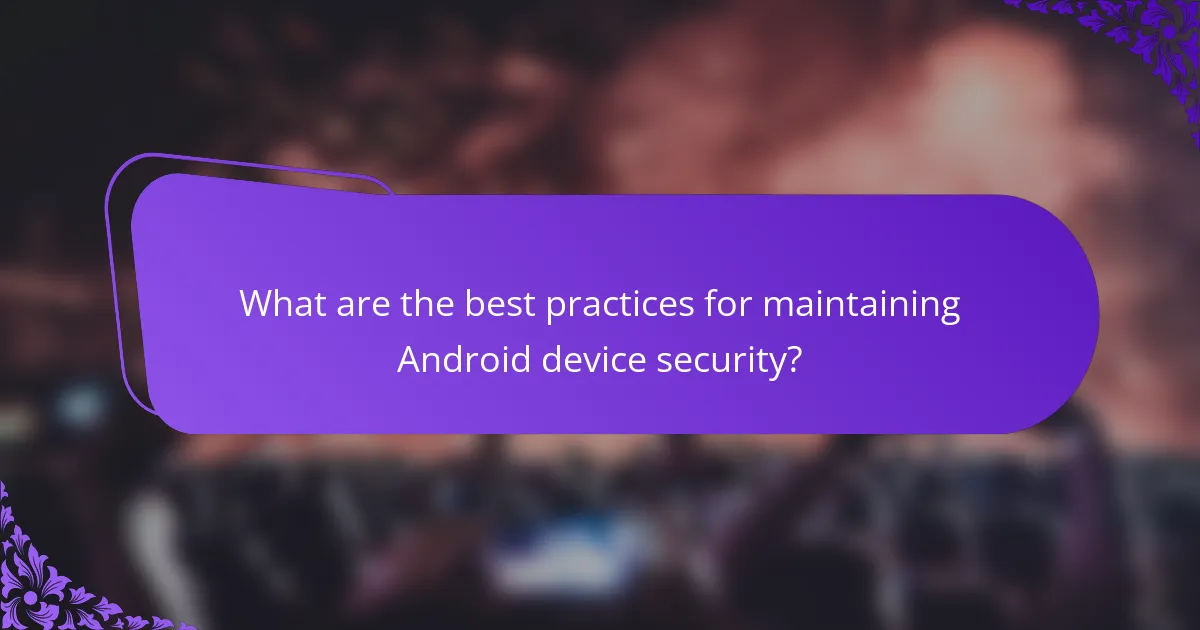
What are the best practices for maintaining Android device security?
To maintain Android device security, regularly update the operating system and applications. Updates often contain security patches that fix vulnerabilities. Use strong passwords and enable two-factor authentication for added protection. Avoid downloading apps from untrusted sources, as they may contain malware. Utilize security features such as Google Play Protect to scan for harmful apps. Regularly back up data to prevent loss in case of a security breach. Be cautious with public Wi-Fi networks, as they can expose devices to risks. Finally, review app permissions to ensure they only access necessary information.
How can users enhance their device security beyond updates?
Users can enhance their device security beyond updates by implementing strong passwords and enabling two-factor authentication. Strong passwords should be complex, combining letters, numbers, and symbols. Two-factor authentication adds an extra layer of security by requiring a second form of verification. Users should also regularly review app permissions to limit access to sensitive data. Installing reputable security applications can help detect malware and vulnerabilities. Additionally, users should avoid connecting to unsecured Wi-Fi networks, as they pose significant security risks. Regularly backing up data ensures recovery in case of a security breach. These practices collectively strengthen device security and protect user information.
What apps or tools can help improve Android security?
Apps and tools that can help improve Android security include antivirus software, VPNs, and app permissions managers. Antivirus software like Norton Mobile Security and Bitdefender Mobile Security provides real-time protection against malware. VPNs such as ExpressVPN and NordVPN encrypt internet traffic, enhancing privacy and security. App permissions managers like Bouncer allow users to control app access to sensitive data. These tools collectively enhance the security posture of Android devices by preventing unauthorized access and protecting user data.
How can users educate themselves about security threats?
Users can educate themselves about security threats by accessing reputable online resources. Websites like the Cybersecurity & Infrastructure Security Agency (CISA) provide valuable information on various threats. Reading security blogs and articles from experts can also enhance understanding. Engaging in online courses focused on cybersecurity is beneficial. Users should follow tech news outlets for the latest security updates. Participating in webinars and community forums can offer insights from professionals. Utilizing government resources helps users stay informed about current threats. Regularly reviewing security best practices is essential for ongoing education.
What troubleshooting steps should users follow if updates are not available?
Users should follow specific troubleshooting steps if updates are not available. First, check the device’s internet connection to ensure it is stable. Next, navigate to the device settings and select ‘System’ followed by ‘System Update’ to verify if updates are listed. If no updates appear, restart the device to refresh the system. Additionally, ensure that the device has sufficient storage space for updates. If issues persist, check for any software restrictions imposed by the carrier or manufacturer. If all else fails, consider contacting customer support for further assistance.
What should users do if their device is not receiving updates?
Users should check their device settings for update options. They should navigate to the “About Phone” section. Users can manually check for updates by selecting “System Updates.” If updates are not available, users should ensure their device has sufficient storage space. Insufficient storage can prevent updates from being downloaded. Users may also restart their device to resolve temporary issues. If problems persist, checking the manufacturer’s website for support is advisable. Users can contact customer support for further assistance if necessary.
How can users report issues with security updates to manufacturers?
Users can report issues with security updates to manufacturers through designated support channels. Most manufacturers have customer support websites or dedicated forums for reporting issues. Users should provide detailed information about the problem, including device model and software version. Many manufacturers also allow users to submit feedback through their mobile applications. Reporting can often be done via email or phone support as well. Some manufacturers may have specific forms for security issues on their websites. It is essential to check the manufacturer’s official communication guidelines for the best reporting method. Accurate reporting helps manufacturers address vulnerabilities effectively.
The main entity of this article is Android device compatibility with security updates. The article provides a comprehensive overview of how compatibility varies by manufacturer and model, typically offering security updates for three to five years. It emphasizes the importance of these updates in protecting devices from vulnerabilities and enhancing user privacy, detailing the types of security threats addressed and the factors influencing update availability. Additionally, it outlines best practices for users to ensure they receive timely updates and maintain their device security effectively.