The Huawei P40 Pro is equipped with a 4200 mAh battery, designed for all-day usage under typical conditions. It features multiple charging methods, including 40W wired charging, 27W wireless charging, and 15W reverse wireless charging. The device incorporates optimized software settings for efficient energy management and offers various power-saving modes to extend battery life during heavy usage. This article will compare the battery performance of the Huawei P40 Pro by examining its mAh capacity, charging capabilities, and energy-saving features.
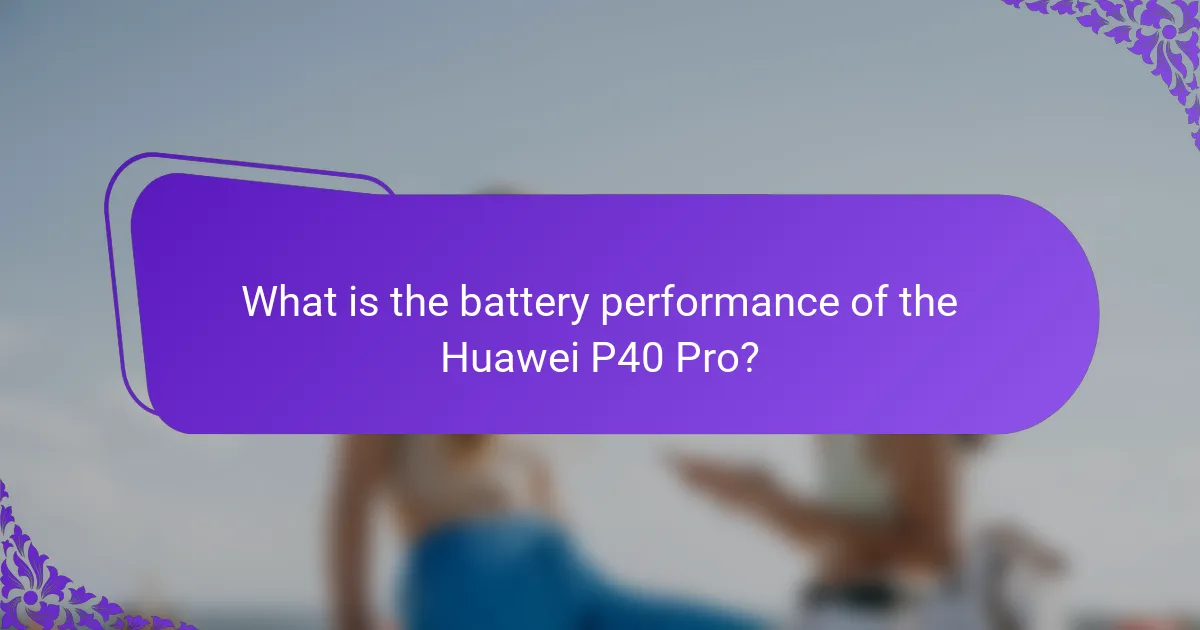
What is the battery performance of the Huawei P40 Pro?
The Huawei P40 Pro has a battery capacity of 4200 mAh. This capacity supports all-day usage under typical conditions. The device features fast charging, with a capability of 40W wired charging. It also supports 27W wireless charging. Additionally, the P40 Pro includes reverse wireless charging at 15W. Users can expect efficient energy management due to optimized software settings. The device’s battery performance is enhanced by various power-saving modes. These modes help extend battery life during heavy usage.
How is mAh capacity measured in the Huawei P40 Pro?
The mAh capacity in the Huawei P40 Pro is measured as 4200 mAh. This metric indicates the battery’s ability to store energy. A higher mAh value signifies a longer battery life under typical usage conditions. The P40 Pro’s capacity allows for extended usage without frequent recharging. It is a standard measurement used across various smartphone models. This capacity is tested under controlled conditions by the manufacturer. The result is a reliable indicator of the phone’s battery performance.
What does the mAh capacity indicate about battery life?
The mAh capacity indicates the total energy storage of a battery. A higher mAh rating means the battery can store more energy. This typically translates to longer battery life during use. For example, a 4500 mAh battery can provide power for more hours compared to a 3000 mAh battery. Battery life also depends on device usage and power consumption. Efficient apps and settings can extend battery life, regardless of mAh capacity. Therefore, while mAh is a critical factor, it is not the sole determinant of battery performance.
How does the mAh capacity compare to other smartphones?
The mAh capacity of the Huawei P40 Pro is 4200 mAh. This capacity is competitive compared to other flagship smartphones. For instance, the Samsung Galaxy S21 has a 4000 mAh battery. The iPhone 12 features a 2815 mAh battery, which is significantly lower. Some devices like the Asus ROG Phone 5 have a larger capacity of 6000 mAh. Overall, the P40 Pro’s capacity is above average among premium smartphones, providing a solid performance for daily use.
What charging methods are available for the Huawei P40 Pro?
The Huawei P40 Pro supports several charging methods. These include wired charging, wireless charging, and reverse wireless charging. Wired charging utilizes a 40W SuperCharge technology. This allows for rapid charging of the device. Wireless charging is available at 27W, providing a convenient option without cables. Reverse wireless charging enables the Huawei P40 Pro to charge other compatible devices. The combination of these methods enhances user flexibility and convenience.
What are the different types of charging options supported?
The Huawei P40 Pro supports multiple charging options. These include wired charging, wireless charging, and reverse wireless charging. Wired charging utilizes a USB Type-C connection and can deliver up to 40W power. Wireless charging supports up to 27W power, allowing for convenient cable-free charging. Reverse wireless charging enables the device to charge other compatible devices wirelessly. These options provide flexibility for users to charge their devices in various situations.
How do these charging methods affect battery longevity?
Charging methods significantly impact battery longevity. Fast charging can generate more heat, which may degrade battery health over time. Regularly using fast charging may reduce the overall lifespan of the battery. Conversely, slower charging methods tend to produce less heat and can be gentler on the battery. Maintaining a battery charge between 20% and 80% can also enhance longevity. Studies show that lithium-ion batteries last longer when not frequently charged to full capacity. Therefore, the choice of charging method is crucial for optimizing battery lifespan in devices like the Huawei P40 Pro.
What energy-saving settings can optimize battery performance?
Energy-saving settings that can optimize battery performance include enabling battery saver mode, reducing screen brightness, and limiting background app activity. Battery saver mode decreases performance to extend battery life. Lowering screen brightness can significantly reduce power consumption, as the display is a major energy drain. Limiting background app activity prevents apps from consuming power when not in use. Disabling location services when not needed further conserves energy. Turning off unnecessary notifications also minimizes battery usage. These settings collectively help maximize the Huawei P40 Pro’s battery efficiency.
How do energy-saving modes impact overall usage?
Energy-saving modes significantly reduce overall usage by limiting device functions. These modes typically decrease screen brightness and reduce background activity. As a result, they extend battery life and decrease power consumption. For instance, studies show that energy-saving settings can prolong battery life by up to 30%. This reduction in power usage directly correlates with less frequent charging. Consequently, users experience longer intervals between charges, enhancing device longevity. Energy-saving modes also help in managing heat generation, contributing to overall device efficiency.
What specific settings can users adjust for better battery life?
Users can adjust several specific settings for better battery life on the Huawei P40 Pro. Reducing screen brightness can significantly decrease power consumption. Enabling battery saver mode optimizes background processes and limits resource usage. Disabling location services when not needed can save battery by preventing constant GPS usage. Turning off Bluetooth and Wi-Fi when not in use also conserves energy. Limiting app notifications reduces wake-up signals to the device. Closing unused apps running in the background minimizes processor load. Setting a shorter screen timeout duration prevents unnecessary screen-on time. These adjustments can collectively extend battery life by a considerable margin.
How do the charging methods relate to battery performance?
Charging methods significantly impact battery performance. Different charging speeds can affect battery lifespan and efficiency. Fast charging can generate more heat, which may reduce the battery’s overall longevity. Conversely, slower charging methods typically produce less heat, potentially extending battery life. The Huawei P40 Pro supports various charging methods, including fast charging and wireless charging. Each method’s effectiveness varies based on usage patterns and environmental conditions. Research indicates that optimal charging practices can enhance battery health. Studies show that maintaining a charge between 20% and 80% can improve battery longevity.
What role do energy-saving settings play in enhancing battery life?
Energy-saving settings significantly enhance battery life by limiting power consumption. These settings reduce screen brightness, limit background data usage, and disable unnecessary features. For instance, activating battery saver mode can extend battery life by up to 30%. Studies show that devices with energy-saving modes can last longer on a single charge. This is especially important for smartphones like the Huawei P40 Pro. By optimizing resource allocation, energy-saving settings ensure essential functions remain operational while conserving energy.
What are the best practices for maximizing battery performance in the Huawei P40 Pro?
To maximize battery performance in the Huawei P40 Pro, enable power-saving mode. This mode reduces background activity and conserves battery life. Adjust screen brightness to a lower level. A dimmer screen uses less power. Limit location services to essential apps only. Continuous GPS usage drains battery quickly. Disable unnecessary notifications. This reduces wake-up events that consume energy. Use dark mode when possible. OLED screens consume less power with darker colors. Close unused apps running in the background. This prevents them from draining battery resources. Regularly update the device software. Updates often include optimizations for battery performance.
How can users effectively monitor battery usage?
Users can effectively monitor battery usage by accessing the device’s settings. The Huawei P40 Pro includes a battery section in its settings menu. This section provides detailed information on battery consumption by each app. Users can view which applications are using the most power. Additionally, users can enable battery optimization features. These features restrict background activity for less critical apps. The device also offers a battery percentage indicator. This allows users to track real-time battery levels. Regularly checking these metrics helps users manage their battery life efficiently.
What common troubleshooting tips can improve battery efficiency?
Reduce screen brightness to improve battery efficiency. Lower brightness settings can significantly decrease power consumption. Enable battery saver mode to limit background activity. This mode optimizes app performance for better battery life. Close unused apps running in the background. Background apps can drain battery resources unnecessarily. Turn off location services when not in use. GPS functionality consumes a considerable amount of battery power. Disable unnecessary notifications to reduce wake-up events. Frequent notifications can lead to increased battery drain. Regularly update apps and the operating system. Updates often include optimizations for better energy management.
The Huawei P40 Pro is a smartphone known for its impressive battery performance, featuring a 4200 mAh capacity that supports all-day usage. This article examines the various aspects of the device’s battery, including its charging methods—such as 40W wired and 27W wireless charging—and the impact of energy-saving settings on overall battery longevity. Key insights include comparisons of the P40 Pro’s battery capacity against other flagship models and effective strategies for optimizing battery life through user-adjustable settings and best practices. Additionally, the article highlights how different charging methods influence battery efficiency and lifespan.