The Sony Xperia 1 III is a smartphone that features a 6.5-inch 4K HDR OLED display with a resolution of 3840 x 1644 pixels and a 120Hz refresh rate, providing smooth visuals and vibrant colors. The display covers 100% of the DCI-P3 color gamut, ensuring accurate color reproduction and supports HDR10 for enhanced contrast and brightness, achieving a peak brightness of 1000 nits. This article will explore the display capabilities of the Sony Xperia 1 III, including its high resolution, color accuracy, and the impact these features have on the user experience, particularly for media consumption. Additionally, practical tips for optimizing display settings to enhance viewing quality will be discussed.
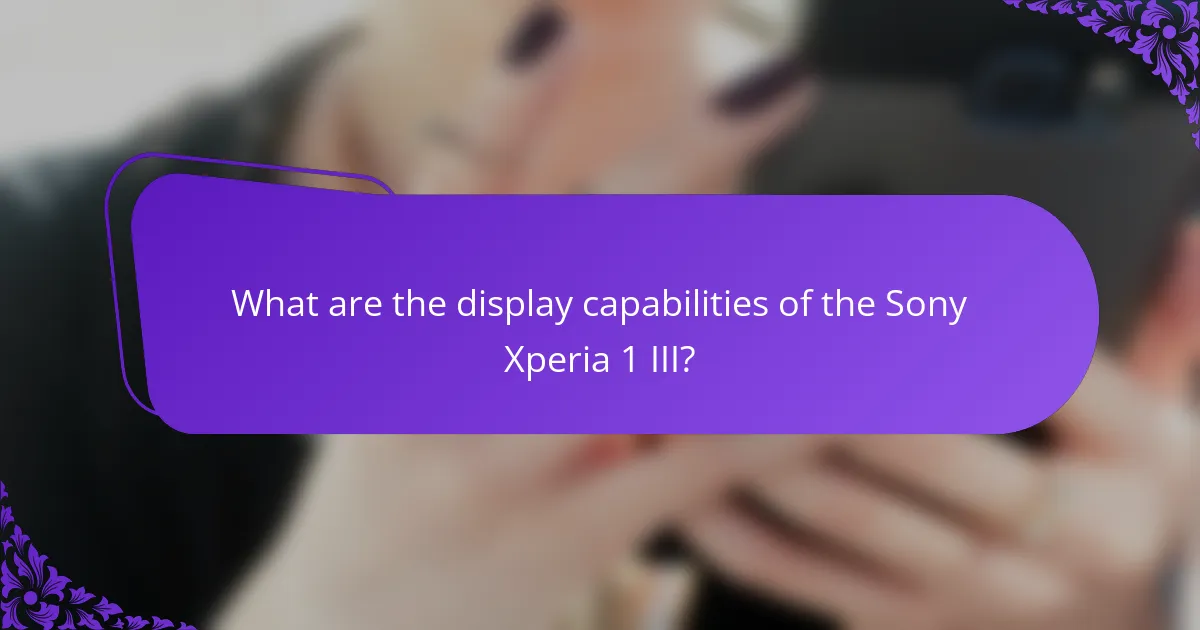
What are the display capabilities of the Sony Xperia 1 III?
The Sony Xperia 1 III features a 6.5-inch 4K HDR OLED display. This display supports a resolution of 3840 x 1644 pixels. It offers a 120Hz refresh rate for smooth visuals. The color gamut covers 100% of the DCI-P3 spectrum. This ensures vibrant and accurate color reproduction. The display also supports HDR10 for enhanced contrast and brightness. It has a peak brightness of 1000 nits. The screen is protected by Gorilla Glass Victus for durability.
How does the 4K resolution enhance the viewing experience?
4K resolution enhances the viewing experience by providing four times the pixel density of 1080p. This results in sharper images and finer details. Higher pixel density allows for more realistic textures and smoother gradients. The increased clarity makes it easier to see small details in scenes. Additionally, 4K resolution supports a wider color gamut. This leads to more vibrant and accurate colors in images and videos. The immersive quality of 4K content draws viewers deeper into the experience. Studies show that viewers prefer 4K content for its visual fidelity. Overall, 4K resolution significantly elevates the quality of visual media.
What is the significance of 4K resolution in mobile displays?
4K resolution in mobile displays significantly enhances visual clarity and detail. It provides a pixel density of approximately 640 pixels per inch. This high density results in sharper images and text. Users experience more immersive content, especially in video and gaming. 4K resolution supports HDR content, improving contrast and color accuracy. Devices like the Sony Xperia 1 III utilize this resolution for cinematic experiences. Research indicates that higher resolution displays improve user satisfaction and engagement. The significance of 4K resolution lies in its ability to deliver superior visual experiences on mobile devices.
How does the 4K resolution compare to other display resolutions?
4K resolution offers a pixel count of 3840 x 2160, totaling over 8 million pixels. This is four times the pixel count of Full HD (1920 x 1080), which has about 2 million pixels. Compared to 1440p (2560 x 1440), 4K resolution provides a sharper image with more detail. The increased pixel density enhances clarity, especially on larger screens. 4K resolution is particularly beneficial for high-definition content, gaming, and professional media production. As technology advances, 4K has become a standard for premium displays, outperforming older resolutions like 720p and 1080p in visual fidelity.
What is the color gamut of the Sony Xperia 1 III?
The color gamut of the Sony Xperia 1 III is 100% DCI-P3. This wide color gamut allows for vibrant and accurate color reproduction. The device utilizes an OLED display, enhancing its ability to display deep blacks and bright colors. The DCI-P3 color space is commonly used in digital cinema. This specification is significant for filmmakers and content creators. It ensures that the colors seen on the screen closely match those intended in the original content. The Xperia 1 III’s display is calibrated for precise color accuracy. This makes it suitable for professional use in video editing and photography.
How does a wide color gamut affect color accuracy?
A wide color gamut enhances color accuracy by allowing a display to reproduce a broader range of colors. This capability enables more precise color representation, particularly for vibrant and saturated hues. Displays with a wide color gamut can cover a significant percentage of color spaces like Adobe RGB or DCI-P3. For instance, the Sony Xperia 1 III covers 100% of the DCI-P3 color space. This results in colors appearing more lifelike and true to the original source material. Accurate color reproduction is crucial for tasks like photo editing and video production. Therefore, a wide color gamut directly contributes to higher fidelity in color accuracy.
What specific color spaces are supported by the Sony Xperia 1 III?
The Sony Xperia 1 III supports several specific color spaces. These include sRGB, Adobe RGB, and DCI-P3. The device is designed to provide accurate color reproduction for various applications. This capability enhances the viewing experience, especially for media consumption. The support for these color spaces allows for vibrant and true-to-life colors.
What features contribute to the cinematic experience of the Sony Xperia 1 III?
The Sony Xperia 1 III features a 6.5-inch 4K HDR OLED display. This resolution enhances detail and clarity in visual content. It supports a wide color gamut, covering 100% of the DCI-P3 color space. This allows for vibrant and accurate color reproduction. The device also includes a 120Hz refresh rate for smooth motion. This is particularly beneficial for fast-paced scenes in films. Additionally, it has a cinematic aspect ratio of 21:9. This aspect ratio provides a more immersive viewing experience. The inclusion of Dolby Atmos audio further enhances the cinematic feel. These combined features create a rich and engaging multimedia experience.
How does the display technology enhance cinematic visuals?
Display technology enhances cinematic visuals by providing higher resolutions and improved color accuracy. The Sony Xperia 1 III features a 4K OLED display. This resolution allows for more detailed and sharper images. Enhanced color gamut coverage results in more vibrant and lifelike colors. The display supports HDR content, improving contrast and brightness levels. This technology allows for deeper blacks and brighter highlights. The combination of these factors creates a more immersive viewing experience. Studies show that viewers prefer high-resolution, color-rich content for cinematic experiences.
What role does HDR support play in the cinematic experience?
HDR support enhances the cinematic experience by providing a wider range of colors and improved contrast. This technology allows for brighter highlights and deeper shadows, creating a more realistic image. HDR content displays up to 1,000 nits of brightness, significantly higher than standard dynamic range. This increased brightness makes scenes appear more vivid and lifelike. Additionally, HDR supports a broader color gamut, which means more colors can be represented. This results in more accurate skin tones and vibrant landscapes. Studies show that HDR can improve viewer immersion and emotional engagement with the content. Therefore, HDR support is crucial for delivering a high-quality cinematic experience.
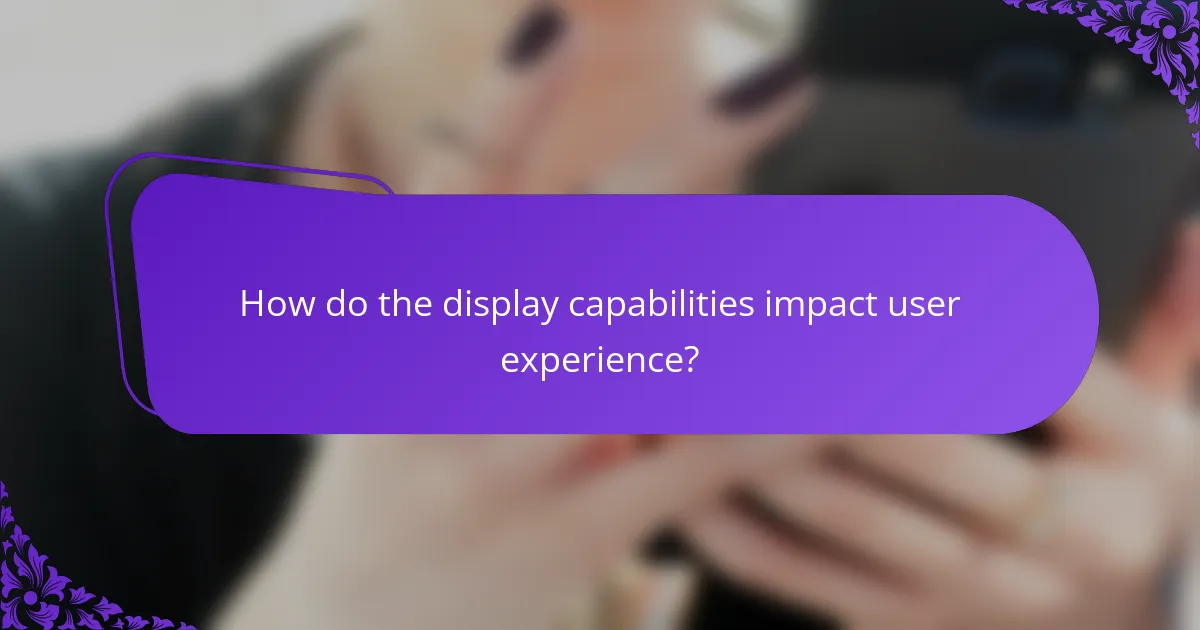
How do the display capabilities impact user experience?
Display capabilities significantly impact user experience by enhancing visual clarity and color accuracy. The Sony Xperia 1 III features a 4K resolution, which provides four times the pixel density of standard HD displays. This high resolution allows for sharper images and more detailed visuals. Additionally, the device supports a wide color gamut, which ensures vibrant and true-to-life colors. This results in more immersive viewing experiences, especially for media consumption. Research indicates that higher display resolutions and color accuracy improve user satisfaction and engagement. Users are more likely to enjoy content such as movies and games when the display quality is superior.
What advantages do these display features provide to content creators?
The display features of the Sony Xperia 1 III provide significant advantages to content creators. The 4K resolution allows for stunning detail and clarity in visuals. This high resolution supports precise editing and enhances the viewing experience. The wide color gamut ensures accurate color reproduction, which is crucial for color grading. This feature helps creators maintain consistency across different platforms. Additionally, the cinematic experience offered by the display enhances storytelling through immersive visuals. These attributes together facilitate high-quality content creation that meets professional standards.
How does the 4K display benefit video recording and editing?
The 4K display enhances video recording and editing by providing higher resolution and detail. This increased pixel density allows for sharper images and clearer visuals. Editors can see finer details, making it easier to assess quality. The 4K display also supports a wider color gamut. This results in more vibrant and accurate color reproduction. Accurate colors are crucial for professional video editing. Additionally, 4K footage retains quality even after cropping or zooming. This flexibility is essential for creative editing processes. Overall, a 4K display significantly improves the video production workflow.
What impact does the color accuracy have on photography?
Color accuracy significantly impacts photography by ensuring that colors in images reflect real-life hues. Accurate color representation enhances the visual appeal of photographs. It allows photographers to convey emotions and messages effectively. High color accuracy aids in post-processing by providing a reliable base for editing. This is crucial for professional photographers who require precise color matching. Devices with superior color accuracy, like the Sony Xperia 1 III, can display a wider color gamut. This capability allows for more vibrant and true-to-life images. Studies show that images with accurate colors are more engaging to viewers. This can lead to higher appreciation and value of the photographs.
How does the display affect gaming performance on the Sony Xperia 1 III?
The display significantly enhances gaming performance on the Sony Xperia 1 III. It features a 6.5-inch 4K HDR OLED screen. This high resolution provides sharp visuals and detailed graphics. The 120Hz refresh rate ensures smoother motion during gameplay. Gamers experience reduced motion blur and improved responsiveness. The display also supports a wide color gamut. This results in vibrant colors and better contrast in games. Overall, the display’s specifications contribute to an immersive gaming experience.
What are the benefits of high resolution and color gamut in gaming?
High resolution and color gamut enhance gaming by providing clearer visuals and a wider range of colors. High resolution, such as 4K, delivers sharp images with more detail. This clarity improves immersion and allows players to spot enemies and objects more easily. Color gamut expands the spectrum of colors displayed, resulting in more vibrant and lifelike graphics. This realism can enhance the emotional impact of the game. Studies show that players prefer games with higher visual fidelity. A broader color range can also improve the overall aesthetic experience. Together, these elements contribute to a more engaging and enjoyable gaming experience.
How does the display technology support smooth gameplay?
Display technology in the Sony Xperia 1 III supports smooth gameplay through its high refresh rate and low latency. The device features a 120Hz refresh rate, which allows for more frames per second. This results in reduced motion blur during fast-paced gaming. Additionally, the OLED panel offers quick response times, minimizing input lag. The display’s HDR support enhances color accuracy and contrast, providing a more immersive experience. Together, these attributes ensure fluid visuals and responsive controls, critical for competitive gaming.
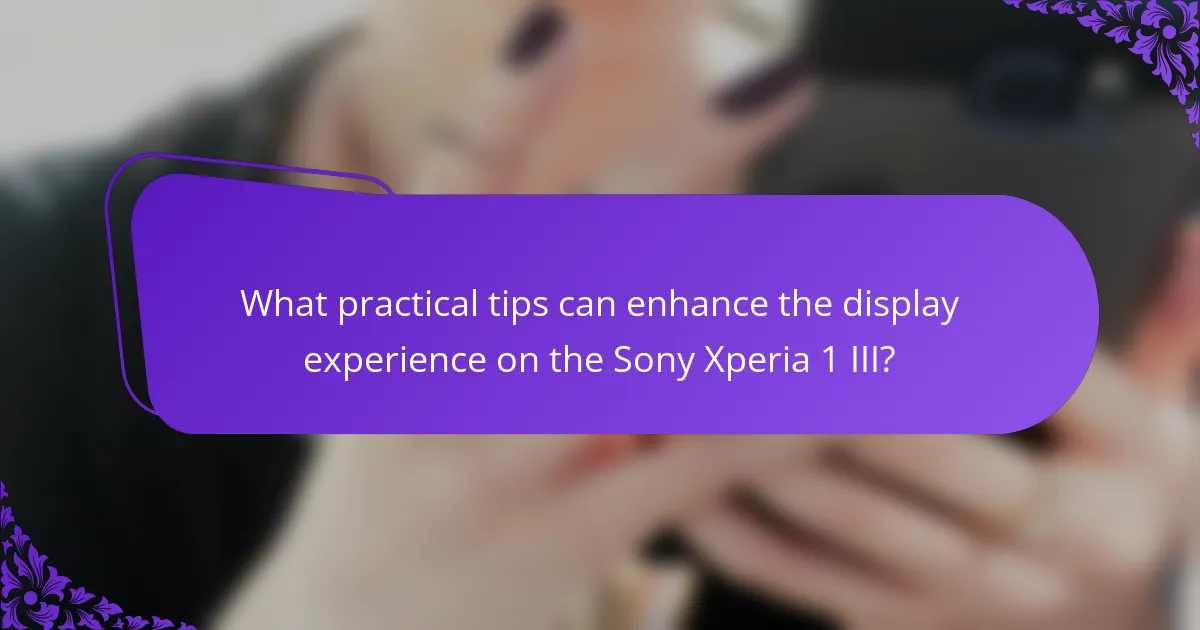
What practical tips can enhance the display experience on the Sony Xperia 1 III?
To enhance the display experience on the Sony Xperia 1 III, users should adjust the display settings. Set the screen resolution to 4K for optimal clarity. Enable HDR to improve color depth and contrast. Use the Creator Mode for accurate color representation. Adjust the brightness manually for varying lighting conditions. Activate the blue light filter to reduce eye strain during extended use. Keep the screen clean to maintain visual clarity. Utilize dark mode to enhance battery life and reduce glare. Finally, consider using a high-quality screen protector to prevent scratches and enhance touch sensitivity.
How can users optimize display settings for different content types?
Users can optimize display settings for different content types by adjusting brightness, color modes, and resolution. Brightness should be increased for outdoor viewing and lowered for dark environments. Users can switch to specific color modes like ‘Cinema’ for movies or ‘Game’ for gaming to enhance visual experience. Setting the resolution to 4K maximizes clarity for high-definition content. Additionally, enabling HDR (High Dynamic Range) improves color and contrast for compatible media. These adjustments ensure that users experience the best visual quality tailored to the content being viewed.
What settings should be adjusted for video viewing?
Adjust the brightness, contrast, and color settings for optimal video viewing. Brightness should be set to a comfortable level to avoid glare. Contrast enhances the difference between light and dark areas. Adjust color settings to achieve accurate skin tones and vibrant visuals. Set the resolution to 4K for the best clarity. Enable HDR if supported for improved dynamic range. Finally, select the appropriate screen mode for cinematic content. These adjustments enhance the overall viewing experience on the Sony Xperia 1 III.
How can photography settings be optimized for best results?
To optimize photography settings for the best results, adjust the camera’s ISO, shutter speed, and aperture. A lower ISO reduces noise in bright conditions. Increasing shutter speed freezes motion, while a wider aperture allows more light for better exposure. Set the white balance according to the lighting conditions to achieve accurate colors. Use manual focus for precision in critical shots. Additionally, enable grid lines to assist with composition. According to photography experts, these settings enhance image quality significantly, resulting in clearer and more vibrant photos.
What troubleshooting tips are available for display issues?
To troubleshoot display issues on the Sony Xperia 1 III, first check the screen brightness settings. Ensure the brightness is not set too low. Next, restart the device to refresh the system. If the problem persists, check for software updates, as updates can fix display bugs. Additionally, inspect the display for physical damage, which may affect performance. If the display is unresponsive, try performing a soft reset by holding the power button. Lastly, consider restoring factory settings if issues continue, but back up data first. These steps can effectively resolve common display problems.
How can users address common display-related problems?
Users can address common display-related problems by adjusting the display settings. They should first check the brightness settings to ensure optimal visibility. Users can also enable adaptive brightness for automatic adjustments based on ambient light. If colors appear inaccurate, they can calibrate the color settings in the display menu. Restarting the device can resolve temporary glitches affecting display performance. For persistent issues, users may consider updating the device software to the latest version. Additionally, users should inspect the screen for physical damage that could impact display quality. Lastly, if problems persist, contacting customer support may provide further assistance.
What maintenance practices can prolong display quality?
Regular cleaning of the display can prolong display quality. Use a microfiber cloth to gently wipe the screen. Avoid using harsh chemicals that can damage the display. Keeping the device away from direct sunlight prevents overheating. Adjusting brightness settings can reduce strain on the screen. Using a screen protector can shield against scratches and damage. Regular software updates can optimize display performance. Ensuring proper ventilation prevents overheating during use. Following these practices can significantly enhance the longevity of the display quality.
The main entity of this article is the Sony Xperia 1 III, a mobile device known for its advanced display capabilities. It features a 6.5-inch 4K HDR OLED display with a resolution of 3840 x 1644 pixels, a 120Hz refresh rate, and covers 100% of the DCI-P3 color gamut, ensuring vibrant and accurate color reproduction. The article explores how these display specifications enhance the viewing experience, particularly for video content and gaming, while also discussing the significance of 4K resolution and wide color gamut for content creators. Additionally, practical tips for optimizing display settings and troubleshooting common display issues are provided to enhance user experience.