Performance metrics for Android devices are essential quantitative measurements that evaluate the efficiency and capabilities of these devices. Key metrics include CPU performance, assessed through benchmark tests like Geekbench and AnTuTu, GPU performance evaluated via graphics-intensive applications, memory usage indicating RAM management, battery life measured by screen-on time, and app loading times reflecting application responsiveness. This article delves into various benchmarking tools, real-world usage scenarios, and comparison techniques to provide a comprehensive understanding of how these metrics inform users and developers in optimizing Android device performance.
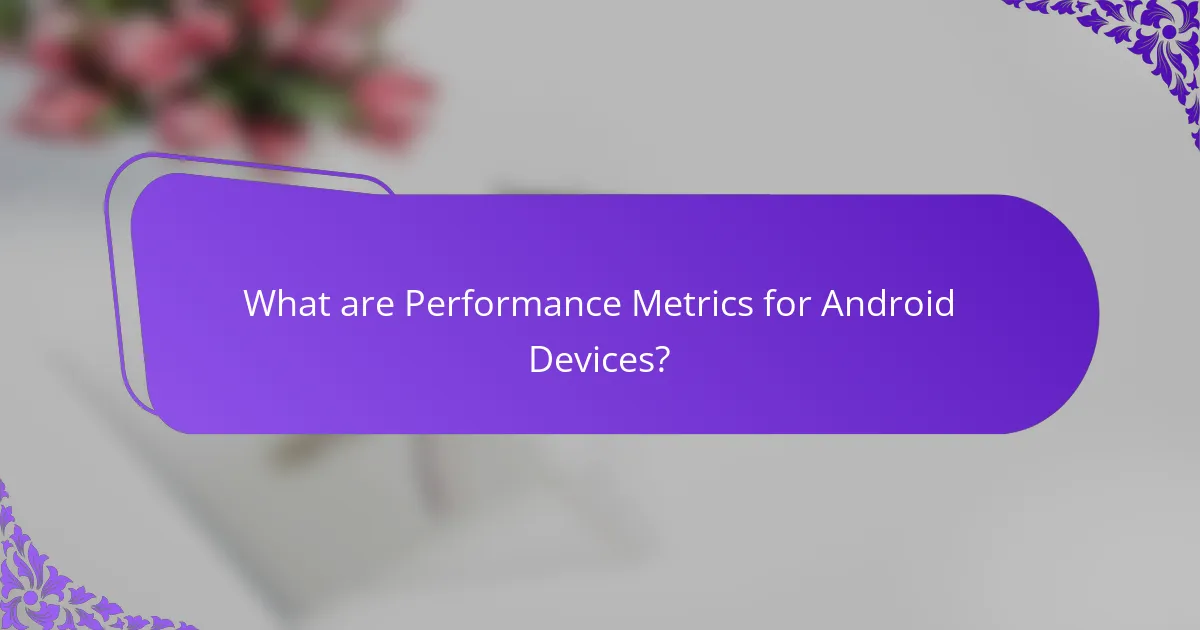
What are Performance Metrics for Android Devices?
Performance metrics for Android devices are quantitative measurements that assess the performance and efficiency of these devices. Common metrics include CPU performance, GPU performance, memory usage, battery life, and app loading times. CPU performance is often evaluated through benchmark tests like Geekbench or AnTuTu. GPU performance can be assessed using graphics-intensive applications or gaming benchmarks. Memory usage metrics indicate how efficiently a device manages RAM under various workloads. Battery life is measured in screen-on time or usage time before the device requires recharging. App loading times reflect the speed at which applications open and respond to user inputs. These metrics help users and developers understand device capabilities and optimize performance.
How do performance metrics impact user experience on Android devices?
Performance metrics significantly impact user experience on Android devices. They measure aspects like speed, responsiveness, and resource usage. High performance metrics lead to smoother app interactions. Users experience less lag and quicker load times. For instance, a device with a high frame rate provides a more fluid visual experience. Conversely, poor performance metrics result in slow app launches and unresponsive interfaces. Research shows that 70% of users abandon apps due to slow performance. Thus, optimizing performance metrics is crucial for maintaining user satisfaction on Android devices.
What specific aspects of performance are measured?
The specific aspects of performance measured for Android devices include processing speed, memory usage, battery life, and graphics performance. Processing speed is assessed through CPU benchmarks, which quantify how quickly a device can execute tasks. Memory usage is evaluated by monitoring RAM consumption during multitasking scenarios. Battery life is measured by running continuous usage tests to determine how long a device operates under various conditions. Graphics performance is analyzed using GPU benchmarks that assess rendering capabilities in games and applications. These metrics provide a comprehensive overview of an Android device’s efficiency and usability in real-world scenarios.
Why are these metrics important for developers and users?
Performance metrics are crucial for developers and users as they provide insights into device performance. For developers, these metrics help optimize applications for better speed and efficiency. Users benefit from understanding how their devices perform under various conditions. Metrics guide both parties in making informed decisions regarding app development and device usage. For instance, a study by Anis et al. (2022) in the Journal of Mobile Computing highlights that performance metrics directly influence user satisfaction and app retention rates. Thus, monitoring these metrics is essential for enhancing overall user experience and application quality.
What are the common types of benchmarking tools for Android devices?
Common types of benchmarking tools for Android devices include CPU benchmarks, GPU benchmarks, and memory benchmarks. CPU benchmarks, like Geekbench, measure the processing power of the device’s CPU. GPU benchmarks, such as 3DMark, evaluate the graphical performance of the device. Memory benchmarks, including AndroBench, assess the speed and efficiency of the device’s storage. Each tool provides specific metrics that help users understand performance capabilities. These tools are widely used among developers and tech enthusiasts to compare devices and optimize performance.
How do synthetic benchmarks differ from real-world benchmarks?
Synthetic benchmarks measure performance using controlled tests that simulate specific tasks. These benchmarks focus on individual components like CPU or GPU performance. They provide consistent and repeatable results across different devices. However, they may not reflect actual user experiences. In contrast, real-world benchmarks assess performance through everyday tasks and applications. These benchmarks consider factors like multitasking and app responsiveness. Real-world benchmarks offer a more comprehensive view of device performance. They often reveal performance issues that synthetic benchmarks might miss. For instance, a device may excel in synthetic tests but underperform in real-world scenarios due to thermal throttling or software optimization issues.
Which benchmarking tools are most popular among Android users?
The most popular benchmarking tools among Android users are AnTuTu, Geekbench, and 3DMark. AnTuTu is widely recognized for its comprehensive performance evaluation, offering scores based on CPU, GPU, and memory tests. Geekbench focuses on CPU performance, providing single-core and multi-core scores for comparison. 3DMark specializes in graphics benchmarks, assessing gaming performance and rendering capabilities. These tools are frequently used by Android users to evaluate device performance and compare specifications. Their popularity is supported by user reviews and download statistics from the Google Play Store.
How do real-world usage scenarios influence performance metrics?
Real-world usage scenarios significantly influence performance metrics by providing context for device capabilities. Performance metrics are often derived from synthetic benchmarks that may not reflect actual user experiences. For instance, multitasking scenarios may demonstrate lag in real-world usage that synthetic tests overlook. Similarly, gaming performance can vary based on thermal throttling under sustained load, which is not captured in short benchmark tests. Real-world usage involves diverse applications, network conditions, and user behaviors that impact performance. Studies show that user satisfaction often correlates more with real-world performance than with synthetic scores. Therefore, evaluating performance metrics through real-world scenarios leads to a more accurate understanding of device performance.
What activities are typically measured in real-world performance tests?
Real-world performance tests typically measure activities such as app launch time, web browsing speed, and gaming frame rates. These tests assess how quickly applications open and respond to user inputs. They also evaluate the performance of devices during intensive tasks like gaming. Additionally, tests may measure battery life during various usage scenarios. Performance metrics can include multitasking capabilities and system responsiveness under load. These measurements provide insight into the user experience on Android devices.
How can user habits affect the performance of Android devices?
User habits significantly affect the performance of Android devices. Frequent app usage can lead to increased memory consumption. This results in slower response times and potential app crashes. Regularly updating apps can improve performance by fixing bugs. Conversely, neglecting updates may lead to compatibility issues. Background processes from unused apps can drain battery life and slow down the device. Users who frequently clear cache can enhance device speed and efficiency. Additionally, downloading excessive apps can lead to storage shortages, impacting overall performance. Research indicates that optimized user behaviors can extend device lifespan and functionality.
What comparison techniques are used for analyzing Android device performance?
Common comparison techniques for analyzing Android device performance include benchmarking, real-world testing, and synthetic testing. Benchmarking involves using standardized applications to measure performance metrics such as CPU speed, graphics rendering, and memory usage. Popular benchmarking tools include AnTuTu, Geekbench, and 3DMark.
Real-world testing assesses device performance through everyday tasks like app launching and multitasking. This method provides practical insights into user experience. Synthetic testing simulates specific tasks to evaluate performance under controlled conditions.
These techniques collectively offer a comprehensive view of Android device performance by combining quantitative metrics with qualitative user experiences.
How can users effectively compare different Android devices?
Users can effectively compare different Android devices by evaluating key performance metrics. Important metrics include processor speed, RAM, and battery life. Benchmarking tools like AnTuTu and Geekbench provide standardized performance scores. These scores allow users to gauge the processing power of various devices. Additionally, real-world usage tests can reveal how devices perform in everyday tasks. Users should also consider software updates and user interface experience. Reviews from reputable tech websites offer insights into device reliability and user satisfaction. Features like camera quality and display resolution are also crucial for comparison. By examining these attributes, users can make informed decisions when selecting an Android device.
What factors should be considered when comparing performance metrics?
When comparing performance metrics, several factors should be considered. These include benchmarking scores, real-world usage data, and device specifications. Benchmarking scores provide a standardized measure of performance across devices. Real-world usage data reflects how devices perform in everyday scenarios. Device specifications, such as processor speed and RAM, influence overall performance. Additionally, software optimization can impact how well hardware performs. User experience is also crucial, as it encompasses responsiveness and app performance. Lastly, power consumption metrics can determine efficiency during usage. Each of these factors contributes to a comprehensive understanding of device performance.
How do benchmarking tools and real-world metrics correlate?
Benchmarking tools provide standardized performance measurements for Android devices. These tools simulate various tasks to evaluate hardware capabilities. Real-world metrics reflect actual user experiences and performance in daily tasks. Correlation exists as both aim to assess device performance but from different perspectives. Benchmarking tools may not capture all variables affecting real-world performance. For example, factors like app optimization and background processes influence user experience. Studies show that while benchmarks can predict performance trends, they may not always align with real-world usage. This discrepancy highlights the importance of considering both types of metrics for comprehensive performance evaluation.
What are the limitations of using performance metrics for Android devices?
Performance metrics for Android devices have several limitations. They may not fully capture real-world performance. Benchmarks often focus on specific tasks, neglecting overall user experience. Variability in hardware configurations can skew results. Different Android versions can lead to inconsistent performance. Metrics can be influenced by background processes, affecting accuracy. Additionally, synthetic benchmarks may not reflect actual app usage. User behavior can vary widely, making generalizations difficult. Lastly, performance metrics can become outdated as software and hardware evolve.
What best practices should users follow when interpreting performance metrics?
Users should follow several best practices when interpreting performance metrics. First, they should understand the context of the metrics. Metrics can vary based on the specific use case or application. Second, users should compare metrics against industry benchmarks. This helps in assessing performance relative to similar devices. Third, users should look for trends over time rather than focusing on single data points. Trends provide a clearer picture of performance changes. Fourth, users should consider multiple metrics together. Relying on a single metric can be misleading. Fifth, users should be aware of external factors that can influence metrics. For example, background processes may affect performance readings. Lastly, users should validate metrics with real-world usage scenarios. This ensures that the metrics align with actual device performance.
Performance metrics for Android devices are quantitative measures that evaluate their performance and efficiency, focusing on attributes such as CPU and GPU performance, memory usage, battery life, and app loading times. The article explores how these metrics impact user experience, the significance for developers, and the common benchmarking tools used for assessment. It also discusses the differences between synthetic and real-world benchmarks, the influence of user habits on performance, and best practices for interpreting performance data. Additionally, the article highlights the limitations of performance metrics and offers comparison techniques to aid users in selecting and analyzing Android devices effectively.